CapCut is a versatile and user-friendly video editing application developed by ByteDance, the company behind TikTok.
Initially launched as a mobile app, CapCut has quickly gained popularity among content creators.
Especially those on TikTok and Instagram, due to its powerful features, ease of use, and free access.

Key Features and Tools
CapCut offers a wide range of tools that cater to both beginners and more advanced users. These tools include video trimming, splitting, and merging, which allow users to cut out unnecessary parts of their videos or combine multiple clips into one.
CapCut also provides a variety of filters, effects, and transitions that can enhance the visual appeal of a video, making it more engaging and professional-looking.
The app includes features like speed adjustment, allowing users to create slow-motion or time-lapse effects. Additionally, CapCut’s keyframe animation tool enables more precise control over the movement and positioning of elements within a video.
Text and sticker overlays, as well as a library of royalty-free music and sound effects, further enrich the editing experience, allowing for creative and dynamic content.
User Experience
One of CapCut’s strongest points is its user interface, which designers made intuitive and accessible. This makes it easy for beginners to start editing videos without needing extensive tutorials or prior experience. The developers also optimized the app for mobile devices, allowing users to edit videos on the go without sacrificing quality.
Integration with Social Media
CapCut’s seamless integration with TikTok is another significant advantage. Users can export their edited videos directly to TikTok or other social media platforms with just a few taps.
ensuring that their content is readily shareable.
Conclusion,
CapCut stands out as a powerful, user-friendly, and free video editing tool.
Making it an excellent choice for anyone looking to create high-quality video content on their mobile device.