In today’s digital world, managing multiple email accounts can be overwhelming. Whether you’re juggling work, personal, or school emails, staying on top of everything can be a challenge. TypeApp offers the perfect solution to streamline your email experience by providing an all-in-one app that allows you to manage multiple accounts effortlessly. With its user-friendly interface and robust features, TypeApp has quickly become a popular choice for individuals and professionals alike.
TypeApp is a powerful email client designed to simplify email management. It supports multiple email providers, including Gmail, Outlook, Yahoo, iCloud, Exchange, and IMAP, enabling users to access all their accounts from one central location. Available on both Android and iOS, TypeApp ensures that your emails are always at your fingertips, whether you’re at home, in the office, or on the go.
Key Features
Unified Inbox for Multiple Accounts
One of TypeApp’s standout features is its unified inbox, which allows users to combine all their email accounts into one convenient view. Instead of constantly switching between different accounts, you can view and manage all your emails in a single inbox. This feature is perfect for those who want to stay organized and avoid missing important emails from different accounts.
Customizable Interface
TypeApp offers extensive customization options, allowing you to personalize the app according to your preferences. You can choose from various themes, adjust the layout, and even set unique notification sounds for each account. The ability to tailor the app’s appearance and functionality makes TypeApp an enjoyable and efficient email client.
Advanced Email Features
TypeApp isn’t just about the basics it also comes packed with advanced features that enhance productivity. With email snoozing, you can temporarily dismiss emails and have them reappear later when you’re ready to address them. The unread filter helps you quickly find emails that require your attention, while the calendar sync ensures that you stay on top of important events. Additionally, TypeApp push notifications make sure you never miss a critical email, delivering real-time alerts for incoming messages.
Privacy and Security
Security is a top priority for TypeApp, which offers end-to-end encryption to ensure your emails are safe from prying eyes. The app also provides fingerprint and passcode protection for added security, giving users peace of mind when accessing sensitive emails.
Why Choose TypeApp?
TypeApp is designed for users who value efficiency and organization in their email management. By bringing all your email accounts into one platform, it saves you time and keeps your inbox clutter-free. Its customizable interface, combined with advanced features like snoozing and push notifications, makes it an excellent choice for both personal and professional use.
To Sum Up
If you’re tired of switching between multiple email accounts or dealing with a cluttered inbox, TypeApp is the perfect solution. With its unified inbox, customization options, and advanced email management tools, TypeApp helps you stay organized and productive. Download TypeApp today and take control of your email experience!